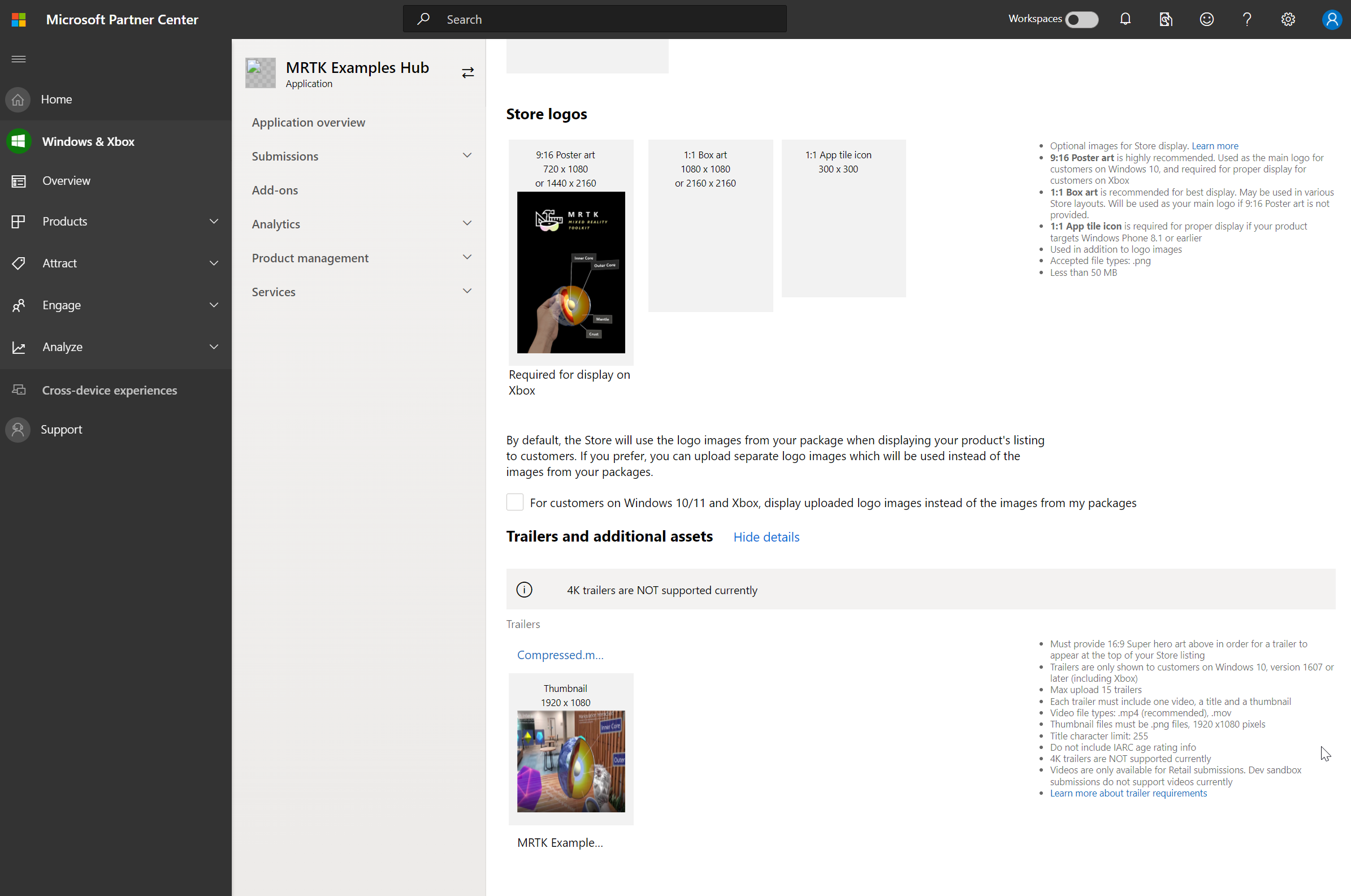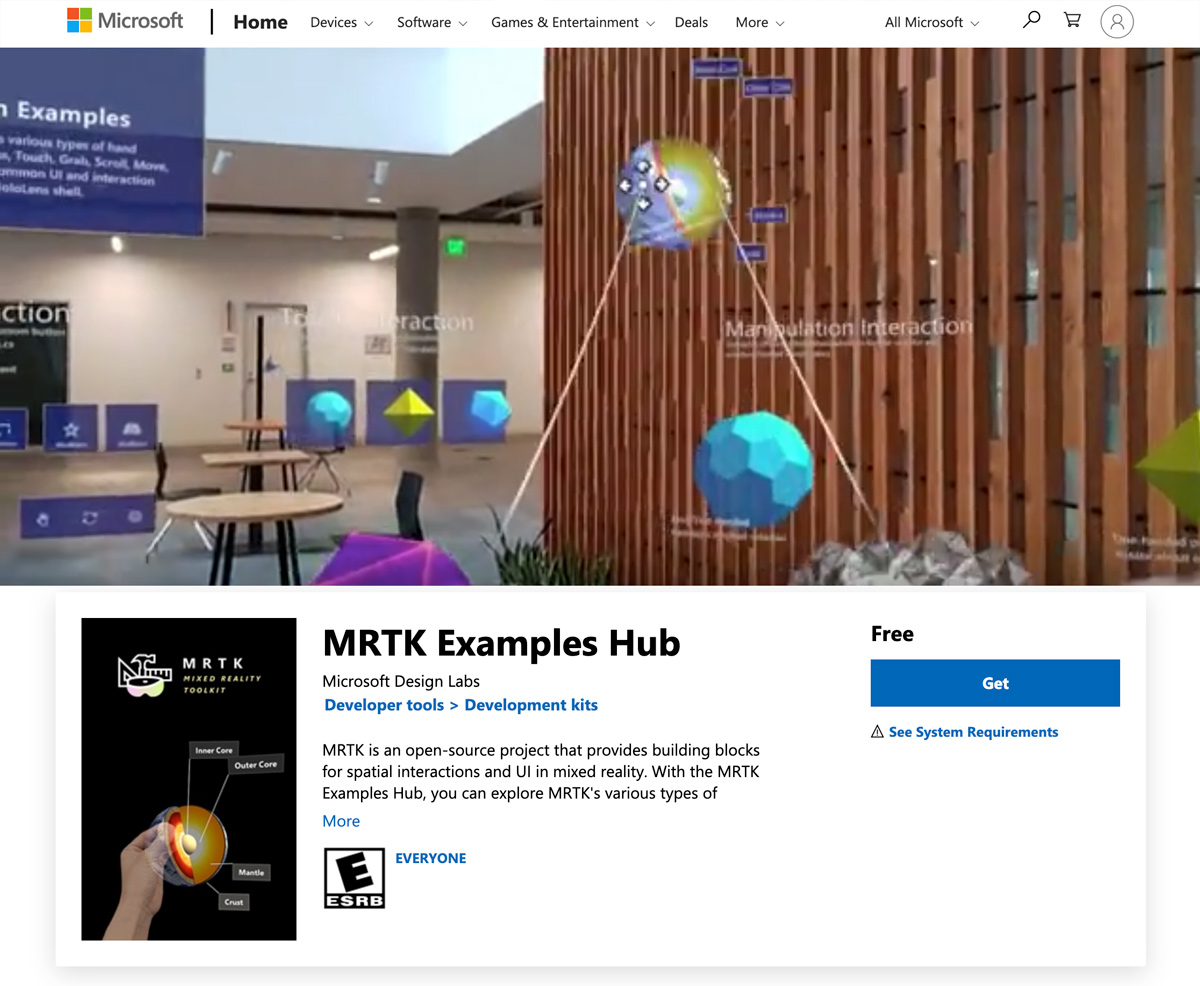MRTK Examples Hub
Sep 2019, Mixed Reality | Microsoft
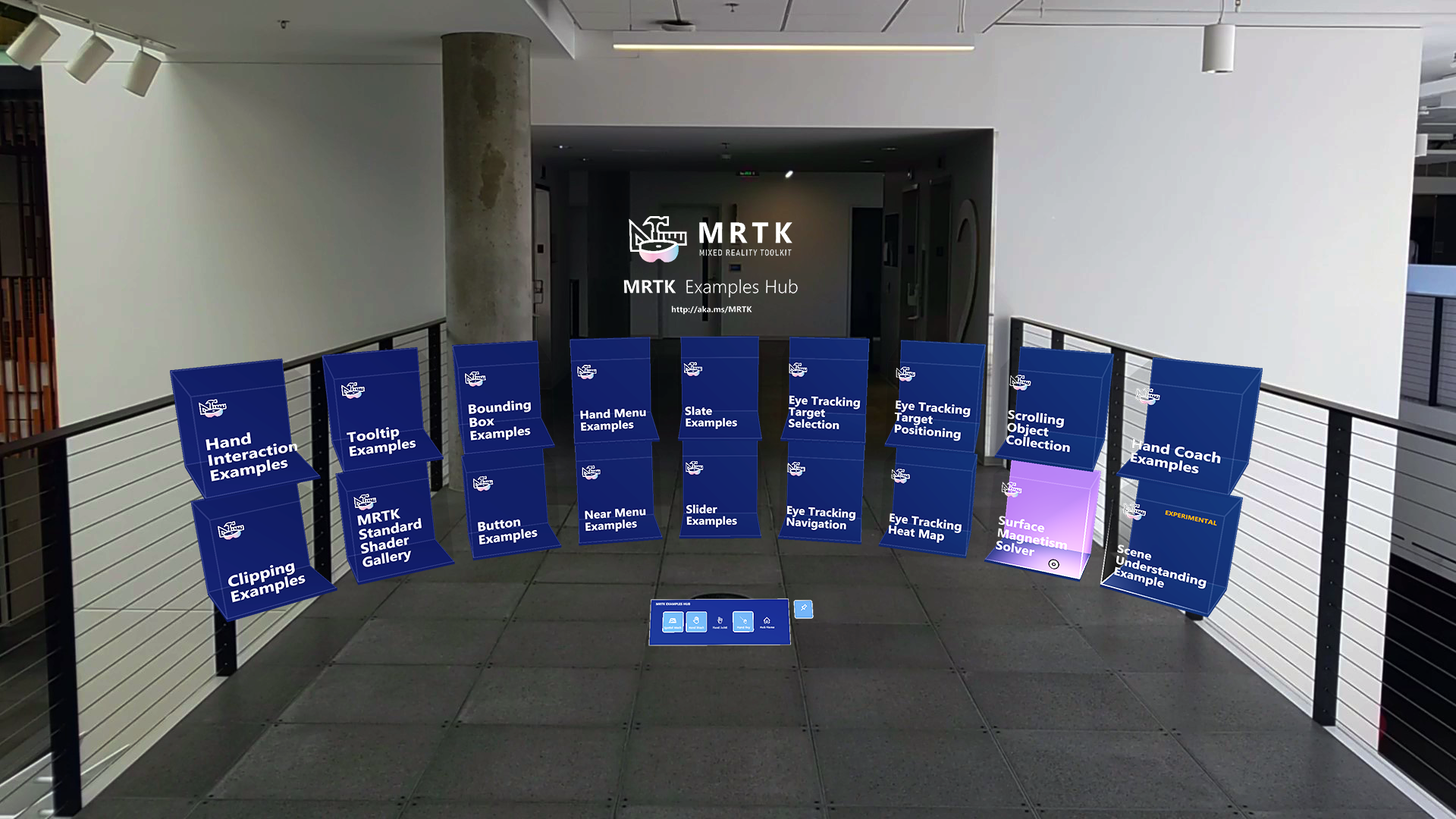
Background
MRTK provides many Unity example scenes for its features and capabilities. The example scenes were created for developers to demonstrate how to use and integrate the features. However, they became a great demo experience for general users and customers as well. While many developers and creative agencies loved the example scenes for demonstrations, it required a time-consuming effort to compile and build multiple Unity & Visual Studio UWP project to deploy to HoloLens 2 devices.
Role
Based on the customer feedback and as a way to promote MRTK’s various building blocks, I designed and developed the MRTK Examples Hub app which aggregates important example scenes into an app. My approach was using a simple grid collection menu in the main scene which allows the user to choose and experience any example scene. In each scene, user can use the ‘home’ button to return to the main menu. Using MRTK’s Scene System feature, I was able to achieve the transition between the scenes with smooth fading effects.
Outcome
Designed, developed, and submitted MRTK Examples Hub app to Microsoft Store. Since MRTK supports cross-platform inputs, I created three different app variations and app packages for the Store publication.
- HoloLens 2 (ARM): All example scenes are included (hand and eye-tracking input)
- HoloLens 1 (x86): Hand Menu, Eye tracking example scenes are excluded
- Windows Mixed Reality VR (x64): Hand Menu, Surface Magnetism, Eye tracking example scenes are excluded
In each MRTK release, MRTK Examples Hub app packages were released together on GitHub.

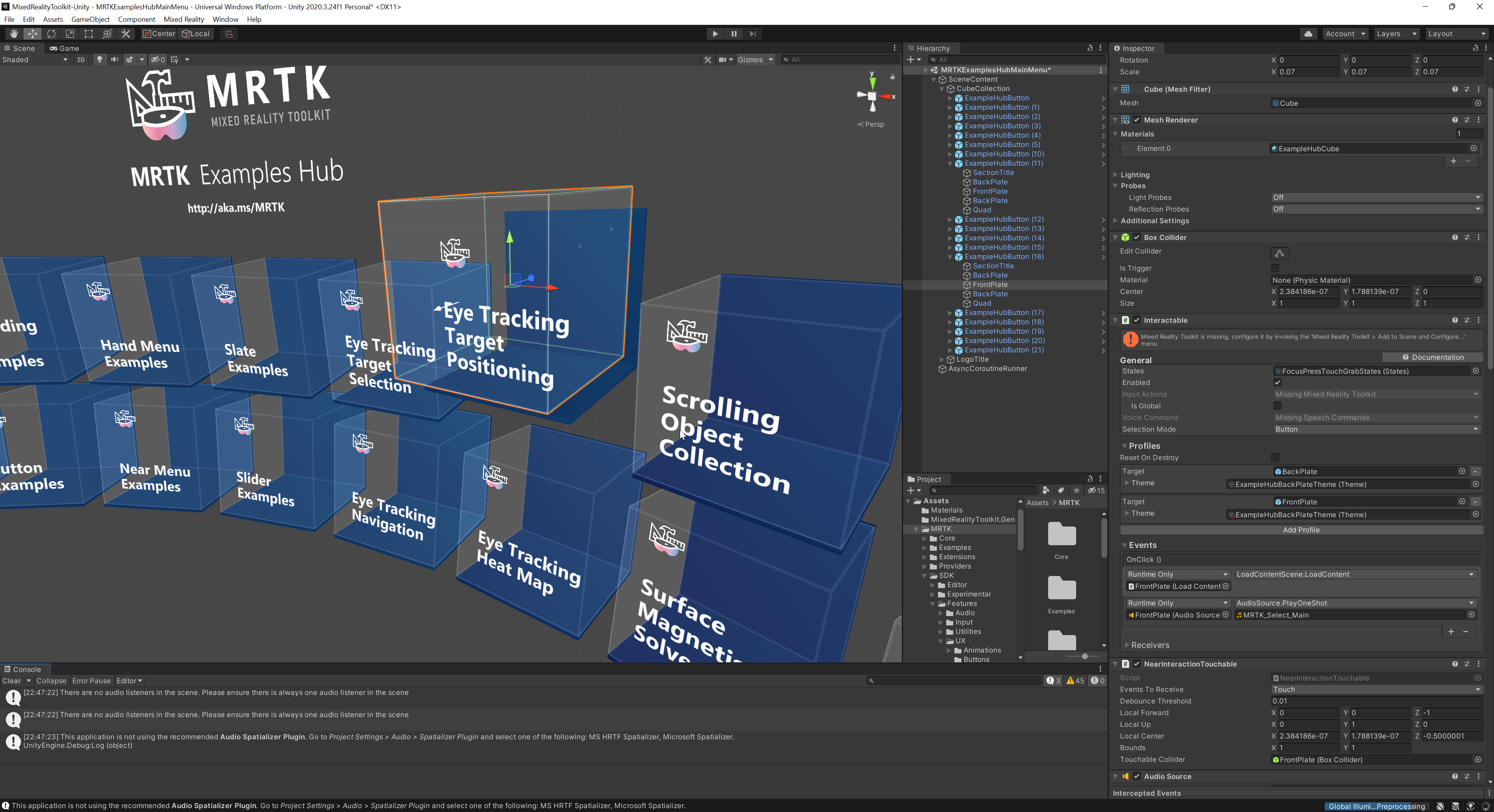
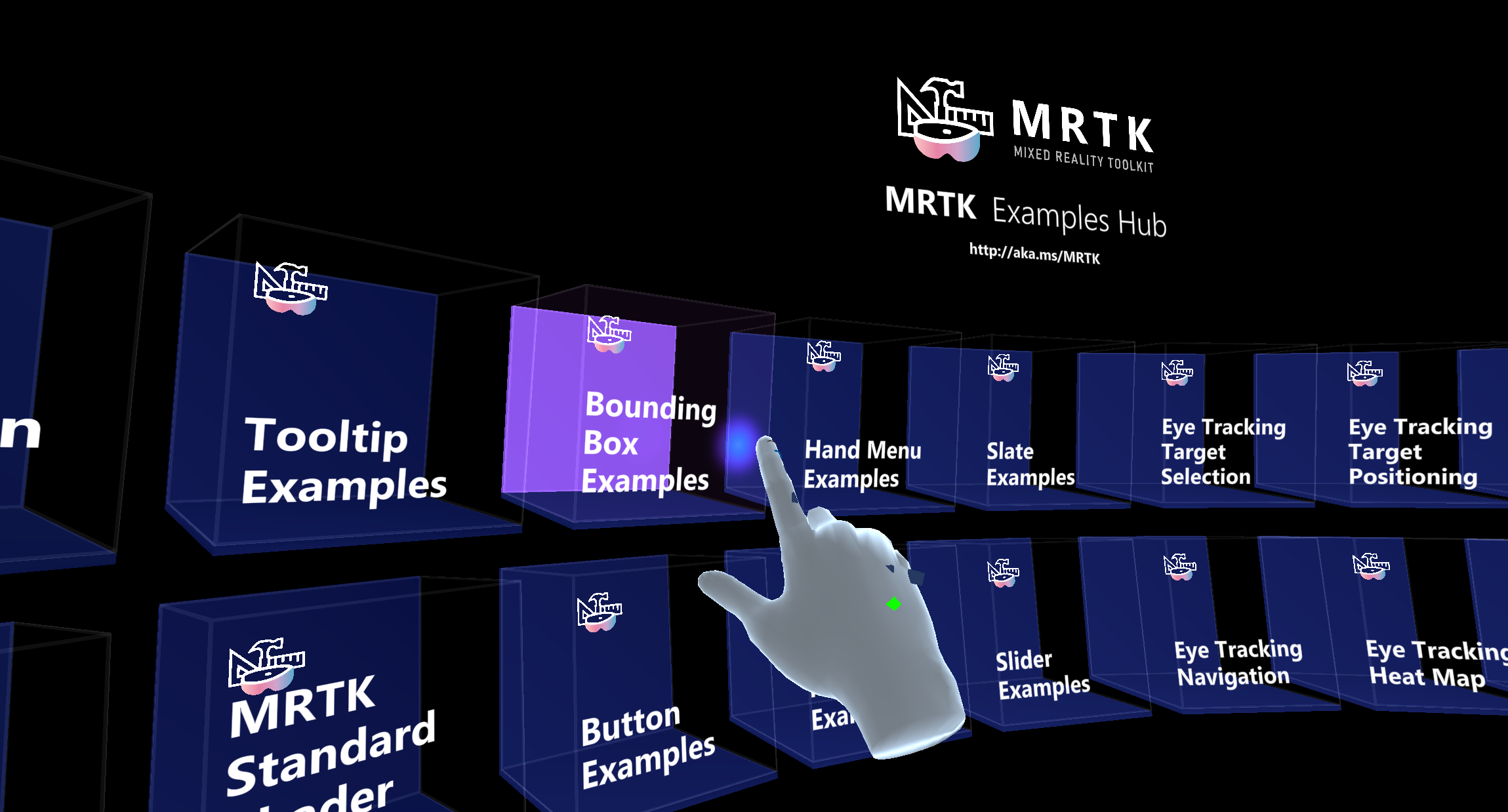
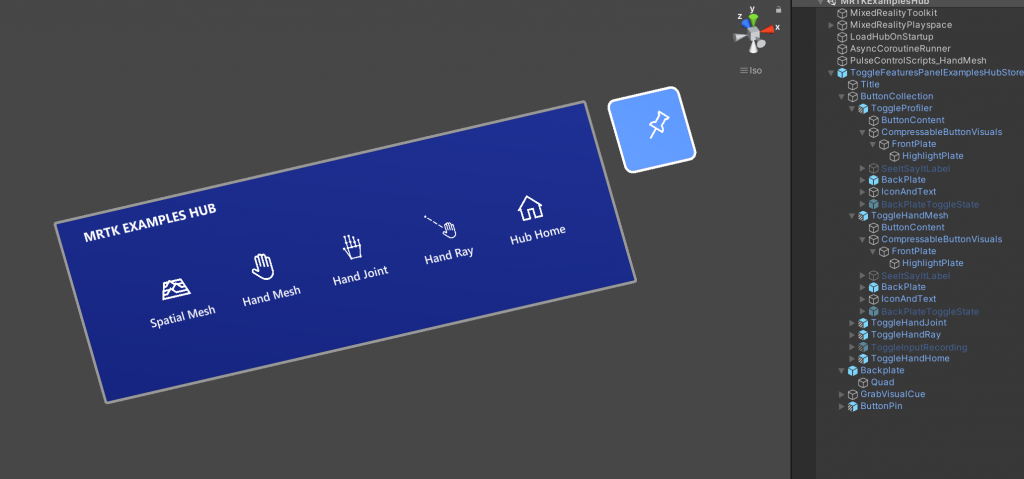
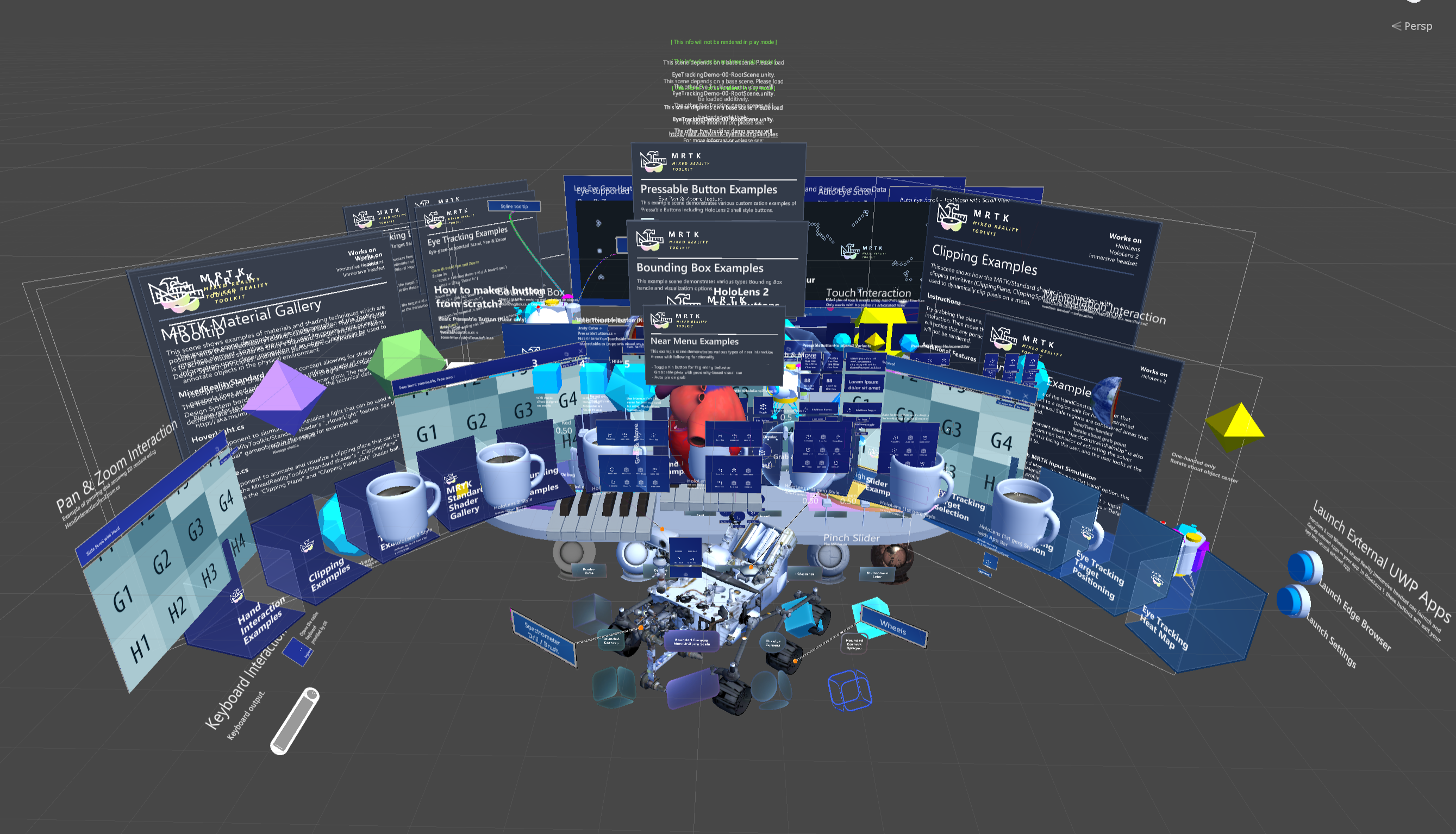
GitHub Pull Request History
- https://github.com/microsoft/MixedRealityToolkit-Unity/issues/5348
- https://github.com/microsoft/MixedRealityToolkit-Unity/pull/5443
- https://github.com/microsoft/MixedRealityToolkit-Unity/pull/5661
Microsoft Store Publication